Adding element in blogger header means you are adding more widget areas in your blog layout. Header is mostly used to add widgets for ads to increase impressions for your ads. But some templates doesn't have widget are in header area but you can add widget area to blogger with a simple method.
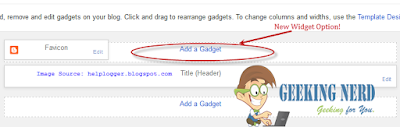
How to Add a New Element in Blogger Header?
Step 1. Go to Template > Edit HTML.
Step 2. Search for the following code.
<div id='header-wrapper'>
If you can't find then search for the following code.
<div class='region-inner header-inner'>
Step 3. Below the searched code you can see the following code..
<b:section class='header' id='header' maxwidgets='1' showaddelement='no'>
Step 4. Remove maxwidgets='1' and change value no to yes.
Step 5. Save Template and You are Done!
Now you can Go to Layout and check new element in blogger header or new widget area in header.
