 |
How to Fix Firefox Memory Leak on Windows? |
When you minimize a window the application goes in-active. In this way, memory usage goes down because application is not active. But Firefox doesn't follow this practice. Here is a way by which you can force Firefox to stop using extra memory usage.
How to Fix Firefox Memory Leak on Windows?
1. Type the following code in Address Bar of Firefox.
about:config
2. You will see a window like the screenshot below.
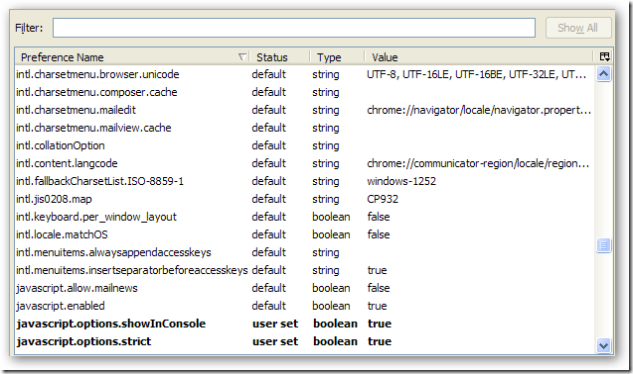
3. Now you have to Right Click anywhere in th Window and choose New > Boolean and enter the following text.
config.trim_on_minimize
4. To change the value you can either Right Click , Double Click and select Toggle.
5. Restart Firefox. Now you can see Firefox Memory usage going down when we minimize Firefox.
6. Done!
Important Note: Value should be set to true in order to work for this.
