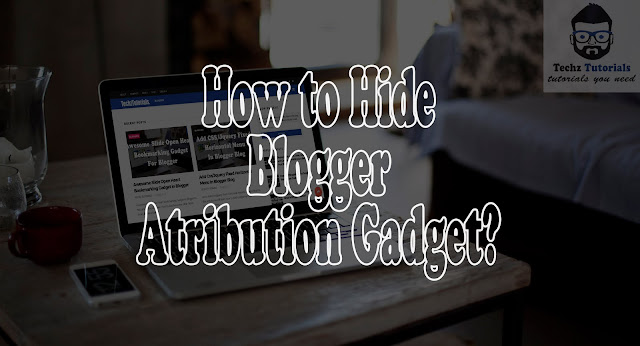 |
How to Hide Blogger Attribution Gadget? |
Attribution Gadget is the default gadget by Blogger which shows "Powered by Blogger" in footer area. The purpose of this gadget is to give credits to blogger. May be you have tried to remove this widget. But you can't remove blogger attribution gadget in this way as it is locked by blogger. Don't worry it doesn't mean that you can not remove blogger attribution widget. You can Hide Blogger Attribution by a simple method.
How to Hide Blogger Attribution Gadget?
1. Login Blogger Account.
2. Go to Template > Edit HTML.
3. Search for the following code.
</head>
4. Above the </head> tag add the following code.
<style>#Attribution1{display: none;}</style>
5. Save Template.
6. Done! Hiding Blogger Attribution Gadget.
