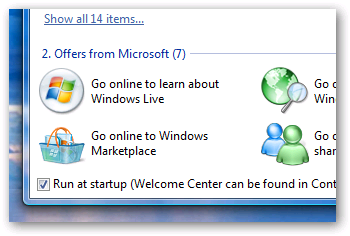|
How to Hide Windows Vista Welcome Screen? |
Windows Vista Welcome Screen can be hide by just simple method.
Hide Windows Vista Welcome Screen
- You can see small checkbox at the bottom left corner of the Welcome window.
- Unmark the checkbox. Unmarking checkbox will prevent welcome screen to appear at startup next time.
Show Windows Vista Welcome Screen
- You can see small checkbox at the bottom left corner of the Welcome window.
- Mark the checkbox. Marking the checkbox will prevent welcome screen to appear at startup next time.